Google Reviews, since it was first established in 2007, has provided businesses with important customer feedback and opportunities for growth. Since then, Google Reviews have become a popular way for customers and businesses to communicate feedback and share their experiences. Ninety percent of consumers read online reviews about a business before visiting, and 84% of consumers trust online reviews more than personal recommendations (Forbes). Highlighting the importance of Google Reviews within your practice can help attract new patients easier and more cost-effectively! Keep reading to learn more about how Google Reviews can help build your practice.
What are Google Reviews?
Google Reviews provides information to potential prospects of your practice by increasing credibility through customer reviews. Through Google Reviews, customers rate your practice from 1 star to 5 stars and type a review of their experience there. Every rating that is posted contributes to the overall rating of your practice. The higher the rating, the more positive reviews there are!
How positive reviews can enhance credibility
Positive reviews can benefit your practice and enhance credibility, as Google Reviews are public and can be seen by current patients and potential prospective patients. Using Google Reviews allows customers to give feedback about your practice, ultimately increasing your online reputation. Prioritizing the implementation of feedback strategies in your practice will enhance patient experience.
How Google Reviews can impact SEO (Search Engine Optimization) for your practice
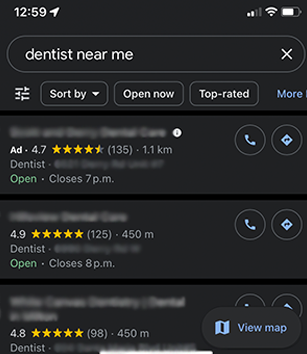
Recent Google Reviews have the most beneficial positive impact on your practice’s Search Engine Optimization (SEO). Recent reviews show that your practice is still operational and performing effectively, which can place your business at the forefront of search results.
Google Reviews for client feedback and engagement

Google Reviews offers an accessible way for every patient to give feedback about their visit to your practice. Patients can actively discuss what they enjoyed about their visit and potential areas that could be improved upon to increase patient satisfaction. Google Reviews also offers a way for the business to reply to specific reviews, demonstrating initiative for improving patient relationships.
Strategies to increase patient Google Reviews after visiting your practice
- Remind patients after their visit to leave a review! It is a simple yet efficient way to boost reviews.
- Send a post-appointment thank you email along with a direct link to review your practice!
- Implement ABELDent’s Reputation Management Service (RMS) within your practice to systematically increase the number of positive reviews written about your practice.
Managing negative feedback about your practice

Google Reviews allows for the business to reply to any comments, negative or not! This allows for your practice to reply to a comment that may not be beneficial to your practice’s reputation.
If a current patient leaves a negative review, it may be important to contact them privately and discuss potential options that can improve their experience in your practice.
Replying to negative or low-rated reviews will show the patient that you have read and acknowledged their comment.
Reminder: Google Reviews are permanent! This means your practice cannot delete negative reviews; however, they can be used to re-evaluate your practice and increase patient satisfaction!
You must be logged in to post a comment.