Running a dental practice is far from formulaic. Patient needs vary from person to person, which sometimes presents barriers. Language barriers, for example, are common issues that dental teams need to address for a portion of patients. Ensuring that you have the necessary tools and resources to communicate with your patients effectively is crucial. Having solutions prepared ahead of time limits stress for both parties and allows for a more rewarding experience for both your team and your patients.
The reality of running a dental practice is that individual needs must be addressed by the team. Some patients require certain settings or protocols that other patients might not need. With many patients coming in per day, it is important to have a quick and obvious identifier for any patients that have specific needs for the team to prepare for.
Our new video shows you how your office can use one of our newer features, ‘patient alerts’ to bring these special needs to your attention. Patient alerts show symbols that indicate a patient’s specific condition or need. Your team can quickly glance at the screen and identify existing conditions or special issues that require more hands, extra attention, or additional prep time.
The video also demonstrates how you can add in patient alerts for patients who may have developed a special condition, for example, an allergy, or a medical condition. Another example that shows this tool’s practicality is if your practice treats a patient who is very anxious or apprehensive, you can add a note in their patient record which can quickly be viewed by hovering over the symbol that you added to their chart. This way, when anyone on your team notices that the patient has an assistance symbol, the team member can quickly adjust to fit the patient’s needs, rather than going into a situation blindly.
As always, we hope you enjoy our video about patient alerts. We look forward to continually providing you with valuable information to help you better use ABELDent’s features. If you have any questions or would like us to make a tutorial about a specific topic, please let us know.


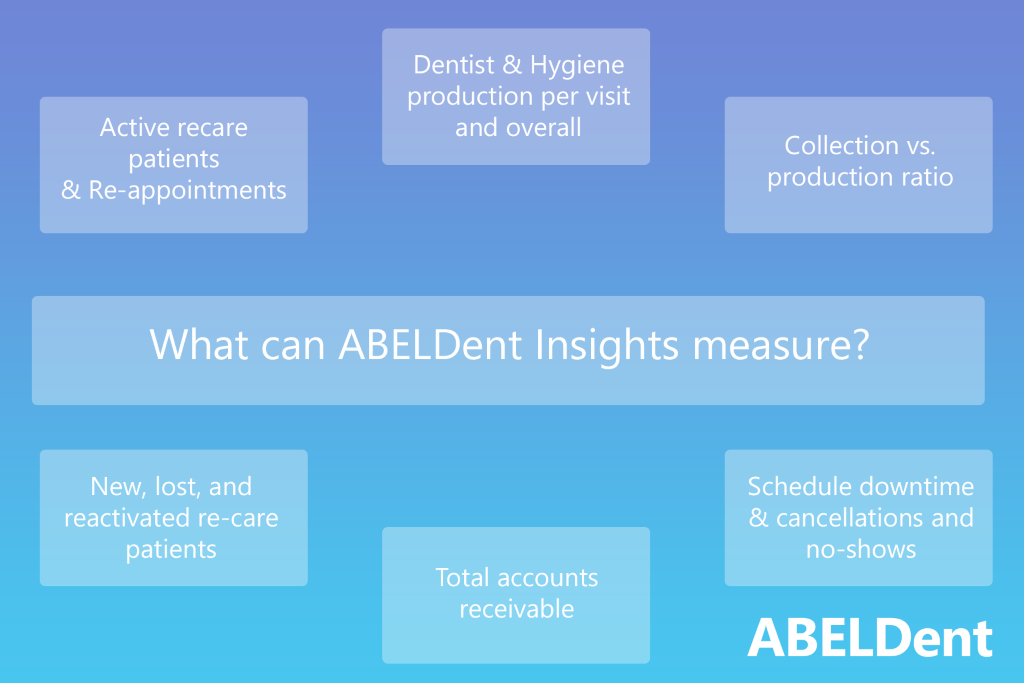
You must be logged in to post a comment.